MUGEN主程序怎么添加人物
的有关信息介绍如下: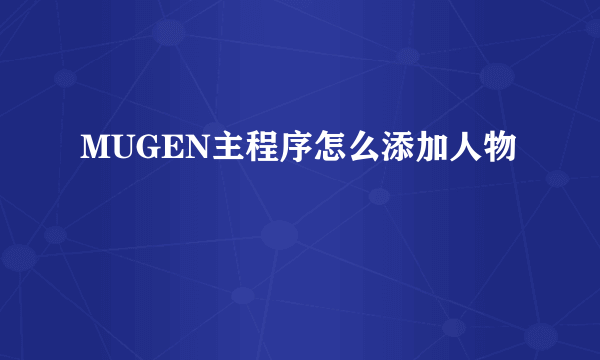
就和LS所说,不过你的select.def可能和它的不同,我发一下我大早扒的select.def吧,下面有中文注明剩睁岩下的你到网站去看滚昌说明加人物就好了[Characters] ;How to add characters ;--------------------- ;Use the format: ; charname, stagefilename ; ;eg. For a player with filename "kfm", ; and stage filename "stages/mybg.def" ;type (without the semicolon): ; kfm, stages/mybg.def ; ;If you want to load a different def file, you can enter it ;as a directory plus the def file. This example loads up ;chars/kfm/alt-kfm.def: ; kfm/alt-kfm.def, stages/mybg.def ; ;If you put "random" as the stagefilename, then a random stage will ;be selected for that player. eg. ; kfm, random ; ;Zipped characters are also supported. ;Place the ZIP file in the chars/ directory. The syntax is as ;follows: ; zipname.zip:defname.def, stages/mybg.def ;For example, if you have newsuave.def in suave.zip, the syntax is: ; suave.zip:newsuave.def, stages/mybg.def ;If your def file has the same name as the zip file (eg. suave.def ;in suave.zip), you can just put the name of the zip file alone: ; suave.zip, stages/mybg.def ; ;Optional parameters may follow on the same line, separated ;by commas. Each parameter has the form: ; paramname = paramvalue ;where paramname is the name of the parameter type, and ;paramvalue is the value to assign that parameter. ;The optional parameters are: ; ; - music ; Set the paramvalue to the name of the music file to use ; as the BGM for that character. This overrides the bgmusic ; parameter in the stage's .def file, so you can re-use the ; same stage for multiple characters, but have a different ; BGM playing for each person. ; ; - includestage ; Set the paramvalue to 0 to avoid including this stage ; in the stage select list (in VS, training modes, etc) ; ; - order ; Set the paramvalue to the ordering priority to give the ; character. Valid values are from 1 to 10. A smaller value ; means you will fight the character sooner. You will never ; fight an order 2 character before an order 1 character, ; and never an order 3 character before an order 2 one. ; For example, you might want to set your boss character ; to have order=3. The default order value is 1 if you omit ; this param. See *.maxmatches under [Options] for how to ; limit the number of matches per order priority. ; ; Some examples: ; kfm, stages/mybg.def, includestage=0 ; kfm, stages/mybg.def, music=sound/song.mp3 ; kfm, stages/mybg.def, music=sound/song.mp3, includestage=0 ; kfm, stages/mybg.def, order=3 ; ;You can also add a randomize icon to the select screen. To do ;this, put the word "randomselect" on a line of its own, with no ;extra parameters. ; ;Insert your characters below. 到这为止都是英文说明,[Characters]这行不要删之外,以上你可以删了也没有问题kfm, stages/kfm.def (这行是人物)kfm720, stages/kfm.def (人物)Luise, (人物) miku_light,miku,Zodiac,Senna_VP;-----------------------[ExtraStages] 加背景 ;Put extra stages here. They will be available in VS and Watch modes. ;For example, you can insert "stages/mybg.def".stages/stage0-720.def 这行是加背景stages/a-kue_Zodiac.def

